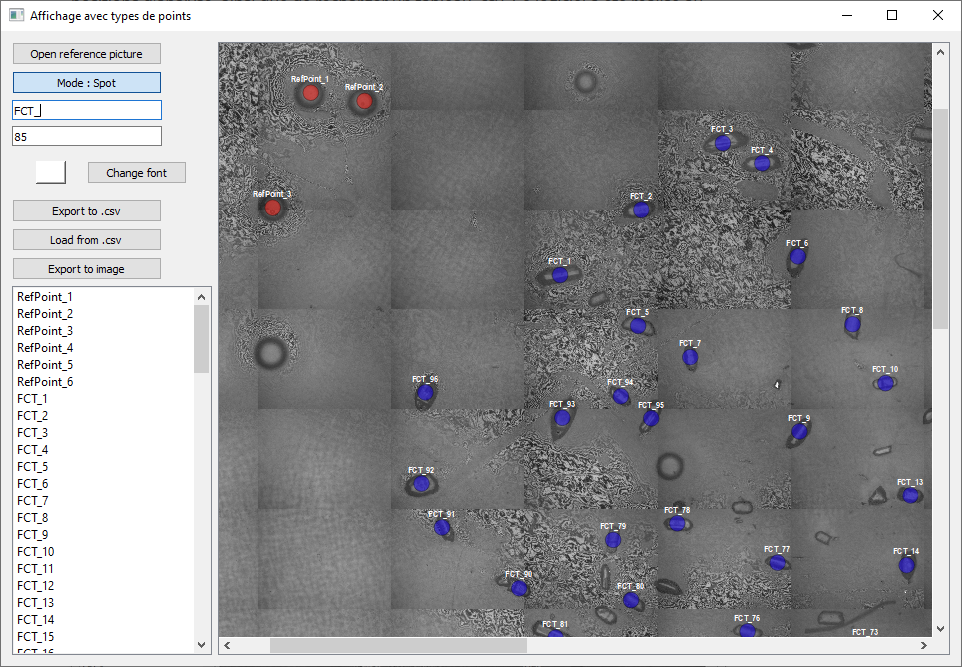In various contexts, I have automated Excel data processing (VBA + xml). This page references the most conventional processing files.
- Data processing (U-Th)/He (dating)
- Processing of data obtained by standard range (ICP-MS)
- Spot placement aid (LASER ablation analyses)
Data processing (U-Th)/He (dating) :
The “(U-Th)/He” method is a dating method based on the elements Uranium – Thorium – Samarium, which produce Helium-4 by alpha radioactive decay. This method is standard in the geosciences and is mainly used in low-temperature thermochronology.
Le fichier Excel Reduction (U-Th) l He permet de traiter les données brutes multiples et nécessaires à la méthode (U-Th(-Sm)) / He et de calculer les âges associés. Il a fait partie d’une publication en 2021 (Gautheron et al. 2021) et continue d’être mis à jour pour inclure d’autre aspect de cette méthode.
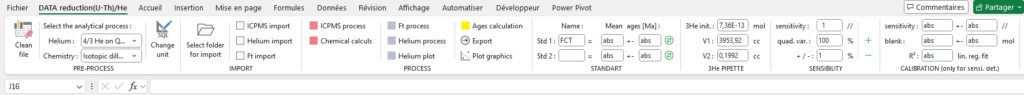

Reduction (U-Th) l He
Reduction (U-Th) l He – Example files
Processing of data obtained by standard range (ICP-MS) :
One way of determining the elemental concentration in a solution is to compare it with solutions that have been calibrated elsewhere. This method is called the standard range.
The ChemData Reduction Excel file can be used to process raw ICP-MS data and calculate concentrations using the “standard range” method. It was produced in collaboration with XXXX from the GEOPS laboratory (Géoscience Paris Saclay). Note that there is a logiciel python published (Tharaud et al. 2015) which allow to do a similar approach.
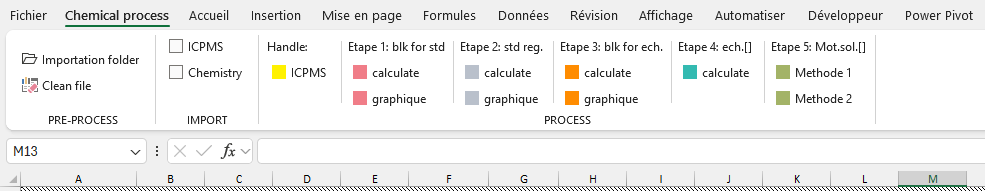

ChemData Reduction
Spot placement aid (LASER ablation analyses) :
When using LASER ablation to analyse small samples (e.g. zircon crystals), it can be time-consuming to navigate through a sample/plot in order to locate the samples/crystals to be analysed. The following software can be used to load a high-resolution image (microscope, SEM, cathodoluminescence, etc.), navigate through it and place reference points (RefMark) and analysis points (Spot) with automatic increment. The software can also be used to export an image with the analysis positions, and to reload a .csv table.
Once the location has been established, a .csv file can be exported and then loaded into the Eximer LASER control software: software ActiveView2.0. The points are repositioned using ActiveView2.0 software, which can be used to correct the rotation of a sample by locating 3 RefMarks (as far apart as possible).
This software was developed during a post-doctorate at the CRPG laboratory (Nancy) as part of the development of double dating (U-Th)/He + (U-Pb) by LASER ablation.
operation :
- image > left click: navigation / point selection
- image > right click: add a point
- image > delete key deletes the selected point
- list > left click: go to point
- list > double left-click: change name